I just added a dark theme (very Halloweeny looking here 😺) setting/option to Emoji Cats Word Guess.
To view or change Emoji Cats Word Guess’s theme setting, tap the three-dots at the game screen’s upper-right to bring up the menu shown below-left, and then tap Themes to bring up the Themes setting menu as shown below-right.
Scroll down to read about the three theme settings.
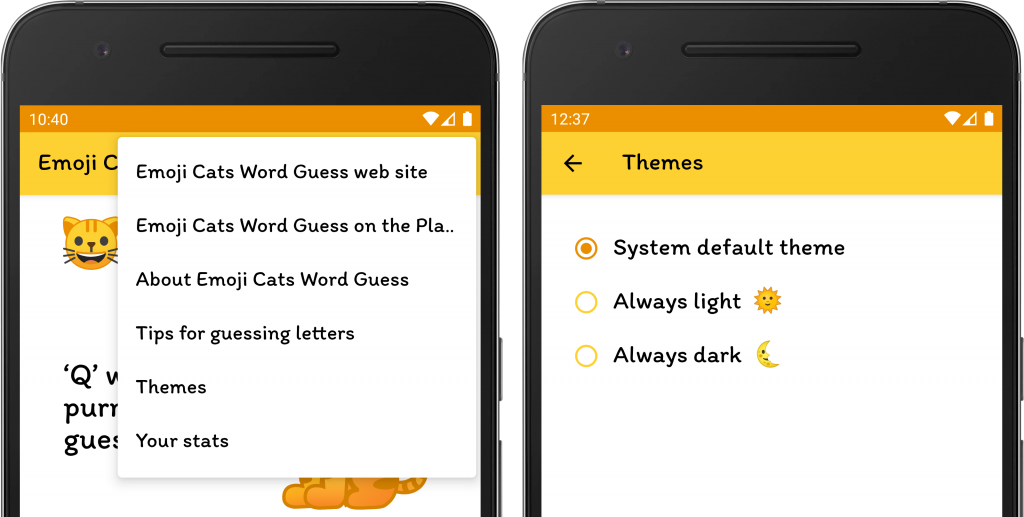
System default theme: The default setting. When selected on an Android 10/Q phone or tablet, Emoji Cats Word Guess will automatically use its original light theme or new dark theme depending on whether or not you selected the systemwide “Dark theme” setting in your device’s display settings. With phones or tablets using Android Pie or earlier Android OS versions, this setting is equivalent to selecting “Always light”.
Always light 🌞: Emoji Cats Word Guess will use its light theme regardless of your phone or tablet’s display settings.
Always dark 🌜: Emoji Cats Word Guess will use its dark theme regardless of your phone or tablet’s display settings.


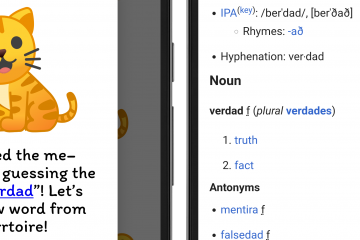
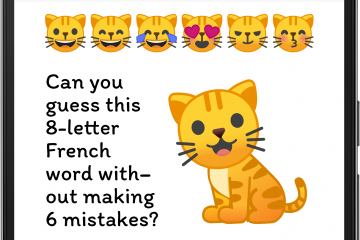
0 Comments