About this blog
I totally love digital filmmaking — being able to basically take ahold of time and space itself and freely move chunks of it around, fixing problems like missing sound effects, an actor not speaking loudly enough, or overly-long scene changes; coming up with my creative vision for DVD design and carrying it out, being able to give people copies of shows they or their children were in, and being able to return to watch them again years later. Another side benefit is that when you’re filming an event with a camcorder that works well in low light and gives you 30 frames a second to choose from, you can get some incredibly beautiful still portraits and scenes, even if they’re only 720 x 480 (or more for HD).
Since I got my digital camcorder setup and editing/DVD software in February of 2004, I’ve filmed, edited, and produced over thirty full-featured DVDs, mostly of plays and other events my children have been in. However, in general I find that for for each DVD I finish I film at least two more events, so in addition to a large body of completed work I also have an even larger backlog of footage and partially-completed projects — hopefully this blog will among other things help me step up the pace of revisiting and completing films from my backlog in addition to new ones.
Another of the really wonderful things I love about digital filmmaking is that once you’ve finished doing all the work to create your own copy of a DVD, blank DVDs are so cheap that it hardly costs anything to burn/print additional copies to give to everyone else who was involved in or wishes they had been able to go to an event. I’m proud that my years of doing this have inspired other local people to become filmmakers and freely share copies of their work, and I hope that this blog will help inspire additional people in that vein as well.
By the way, I used to tell people no when they’d try to get me (for money or barter) to film/edit and design/produce DVDs of events my children weren’t in, because of my backlog and the general human condition of “never enough hours in the day!”, but in these economic times I’ve recently started agreeing to take on some of these projects after all.
My equipment
I use a Sony DCRTRV950 MiniDV Digital Camcorder with a zoom microphone
and a six-hour battery
, and Sony Vegas Pro 10
software. (I also have a Sony DSC-P10 digital still camera I often use to take candid photos for use in menus, DVD special features, and the like.) Once I’ve finished filming and editing I use the DVD Architect software included with Vegas to design and burn DVDs (just using the DVD drives in my computers). I use inkjet-printable DVD+R’s
so I can give them a professional-looking print job with my Epson Stylus R200 Photo Printer
(and its included “Epson Print CD” software).
I’ve been very happy with all of my hardware and software (except for really needing to get a better tripod with smoother and quieter panning and tilting), and will be doing individual blog entries about them sometime in the future.
My Digital Filmmaking banner
The banner/header I made for this blog depicts the Timeline (Track View) window of the Sony Vegas video-editing software I use. I have the video track displaying a rotating series of images from some of the performances and other events I’ve filmed, and the audio track features applause from the February 2007 AFE/A Catch of Shadows production of Shakespeare’s history play “Henry IV, Part I”.
For the words “Digital Filmmaking” in the banner I used “Trajan the movie font”, because I’m very easily amused. :-)
updated April 2, 2012




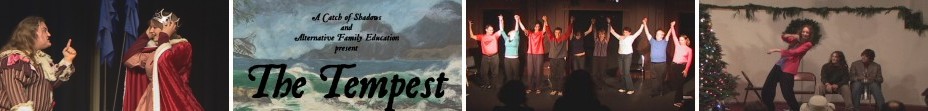



{ 4 comments… read them below or add one }
I can’t figure out how to subscribe to your WordPress blog. Sure would like to…
Thanks very much for your interest, and for inspiring me to add that ability! I’m assuming you’re talking email — as I subscribe to blogs via RSS, I had put in RSS but not email, so it was good to have a reality check that as usual not everyone does things the way I do. :-)
I also added it to my “message”/”awareness” bracelets/wristbands blog Wearing my Heart on the end of my Sleeve if you want to check that out.
Another thing I’ve done with WordPress is to make a cool interface (with comments and about page and so on) for my My Dog Carmel online picture book, but as that has pages rather than blog postings there’s no need to have any subscribe links.
I am a Luddite. I don’t know what an RSS feed is. How do you use/access an RSS feed?
RSS stands for “Really Simple Syndication” — you can see the Wikipedia article on RSS, but as far as this is concerned, pretty much all blogs (and many other web sites) automatically come with RSS feeds so that each new post you make is “syndicated” so anyone who has subscribed to your RSS feed can read your posts (and posts from the other blogs etc. they’ve subscribed to) in their RSS reader.
I use LiveJournal as my RSS reader, so when I’m reading the LiveJournal equivalent of the Facebook News Feed, I see blog postings from the sites I’ve subscribed to mixed in with posts to people’s LiveJournal blogs. Arthur uses Google Reader as his RSS reader.
However, I’m now realizing that although my comment reply above was supposed to communicate that after reading your original comment I *did* add the ability to subscribe via email (again, that’s what I’m assuming you were talking about), as I was referring to email subscription as “it” in that reply it was probably not too clear! But yes, if you scroll back up and look under the “SUBSCRIBE/FOLLOW” header, you’ll now see a box where you can enter your email address and click Subscribe.